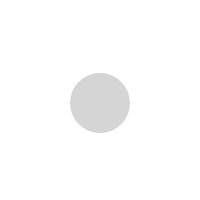3 basic tips to write an effective email

Emails are still the best way to communicate. The longevity of emails is much higher than other mediums of online communication such as Twitter. Although there are people who favour social media communication channels, it cant be denied that emails are still vastly used in businesses. It acts as a document, can be organised efficiently and stored for later access. These are some of the advantages of using emails.
I receive dozens of emails every day, ranging from people who seek jobs, who want to sell me something, my clients, etc. It is however sad to notice that even some of the businesses do not write emails effectively. A poorly written email could sometimes also be devastating. I’ve seen people forwarding the same email to many, and they don’t even bother to remove the headers of the previously sent email. I’m not interested to read such emails because to me it appears to be a junk email forwarded without interest.
I wish people who write emails consider the following three basic tips to make it more efficient. These are not pro tips but something I believe everyone should adhere, even if they were writing a personal email.
- Subject: Write a clear subject that is relevant to the content of the email. Imagine you are sending a monthly report on your digital marketing campaign to one of your clients. A subject “Digital Marketing – Monthly Report – March 2018” is relevant to the content than just saying “Report” or “Monthly report”.
- Body: Keep the body of your email to the point that you want to highlight. Don’t exceed 2 or 3 paragraphs. Include a signature, so the recipient knows who you are and how they can contact you other than through the email. Include links to any relevant site that has more information about you.
- Attachments: Make practical use of attachments. If you are sending a report that would mostly be printed or shared, you can choose to attach it as a PDF. If you are in need of the recipient to get back to you with corrections on the document, you should prefer a word document. By using attachments, you can also reduce the amount of text that needs to go in the body of the email.
These are very basic suggestions but I’m sure will help many to get started with writing a professional email. As a bonus tip, you could also use free tools such as grammarly.com to check for spelling and grammar mistakes.